Usage –
My past experiences with Hidizs were with their first player, the AP100. While it was a nice sounding player, the user interface was sub-par at best. So it was great to see that the AP60 came with a completely refreshed and redesigned interface that actually proved to be one of the more intuitive I’ve come across. I should note that Hidizs did receive some software complaints during early versions however, my player came pre-loaded with a much later firmware (v1.01) that was stable with all features fully-functional.

The AP60 is easily navigated via the front facing 4-way d-pad in addition to a menu and back button. Due to the similar control scheme, the AP60’s interface naturally functions quite similar to that on the M3 though it is immediately the more feature rich experience. The GUI is aesthetically pleasing with clear labels under every icon and well-judged font size, whereas the M3 had only icons that look clean but aren’t as immediately intuitive.

From the main menu screen, Hidizs present the user with 4 basic menus; a folder based music browser, a category music based browser, music settings and general settings menus. Within the settings menu, the user can change various options such as language, screen brightness, Bluetooth and sleep timer. There is also a handy option to remap the volume button to skip tracks only when the screen is off (still changes volume when screen is on), which is a great way to maintain pocket usability with those capacitive buttons. There are also some basic settings to format the inserted sd card, check available storage and update firmware.

The music settings are probably more pertinent to this review. At the very top is a music scan feature allowing users to rescan their music library in case of missing albums. The AP60 also has a low/high gain switch and DSD output options.
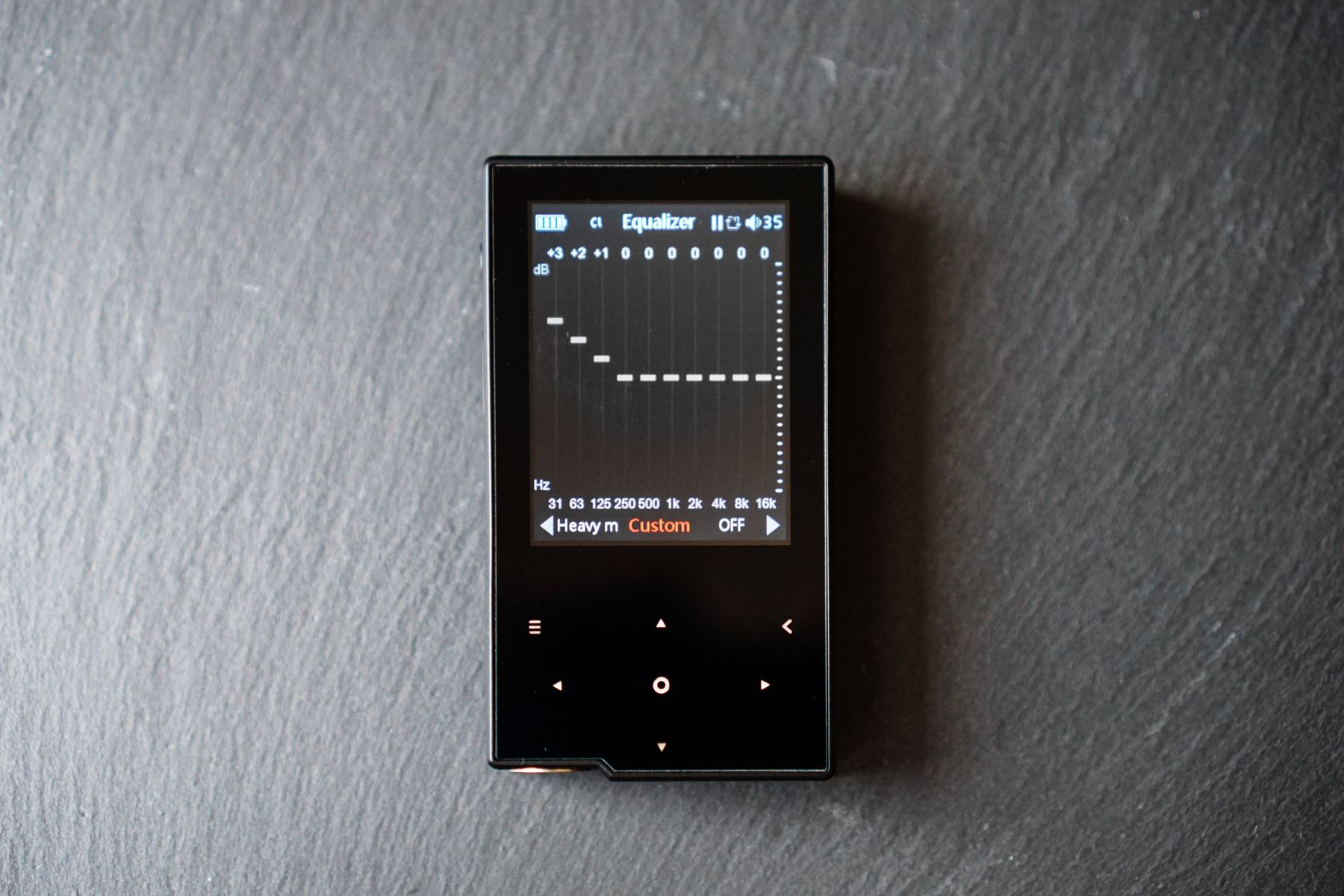
Beneath is a basic 10-band equalizer with 6dB of adjustment in either direction. It’s not a hardware based eQ like that on the Fiio X3 and E17K, but it is at least as effective as those included on iPods and Fiio’s M3 with several presets and 1 custom eQ profile. The AP60 supports gapless play and breakpoint resume which I found to work well.
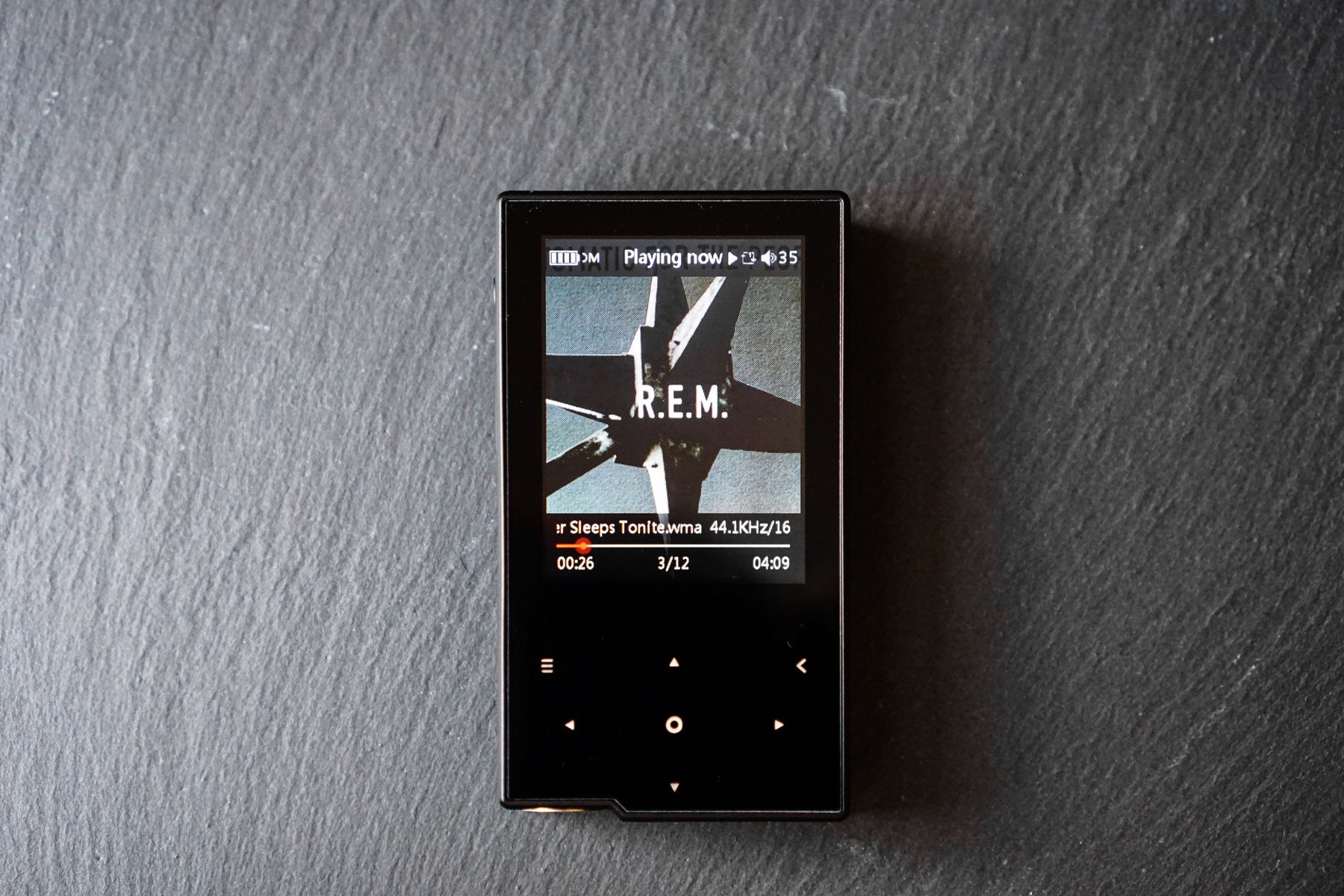
All of these menus are outfit with a dark grey/orange colour scheme that is well presenting and was without any visual glitches or misplaced elements during my month of testing. Though the UI does lack the fluidity and animations present in Sony’s Walkman players and Apple’s iPods, navigation was quick and zippy with minimal loading even when loaded with a 128gb card full of songs. I experience no significant lag, stuttering or freezes even with some of the more bizarre file types out there. While some users have complained that it can be quite difficult to return to the now-playing screen, a long-press of the back button briskly brings the player back to its home screen with another press bringing the user to the now-playing screen (so you don’t have to individually press the back button to cycle through each screen).
Transferring music to the device was just as easy as with any other player, mounting on Windows like a flash drive enabling basic drag and drop. Unfortunately, the player has no internal storage like the M3, but the option of micro SD expansion allows for far greater flexibility than the fixed 16GB of storage found on the iPod Nano; which for many will vastly limit its usage, especially with lossless files. Within the settings menu, Hidizs enable the user to decide between mass storage and USB DAC mode though USB DAC mode does require the installation of a driver, at least on my Windows 10 laptop. Being an unsigned driver, the installation process to get everything working was quite convoluted though Hidizs have a relatively straight forward video outlining the process (see video here).
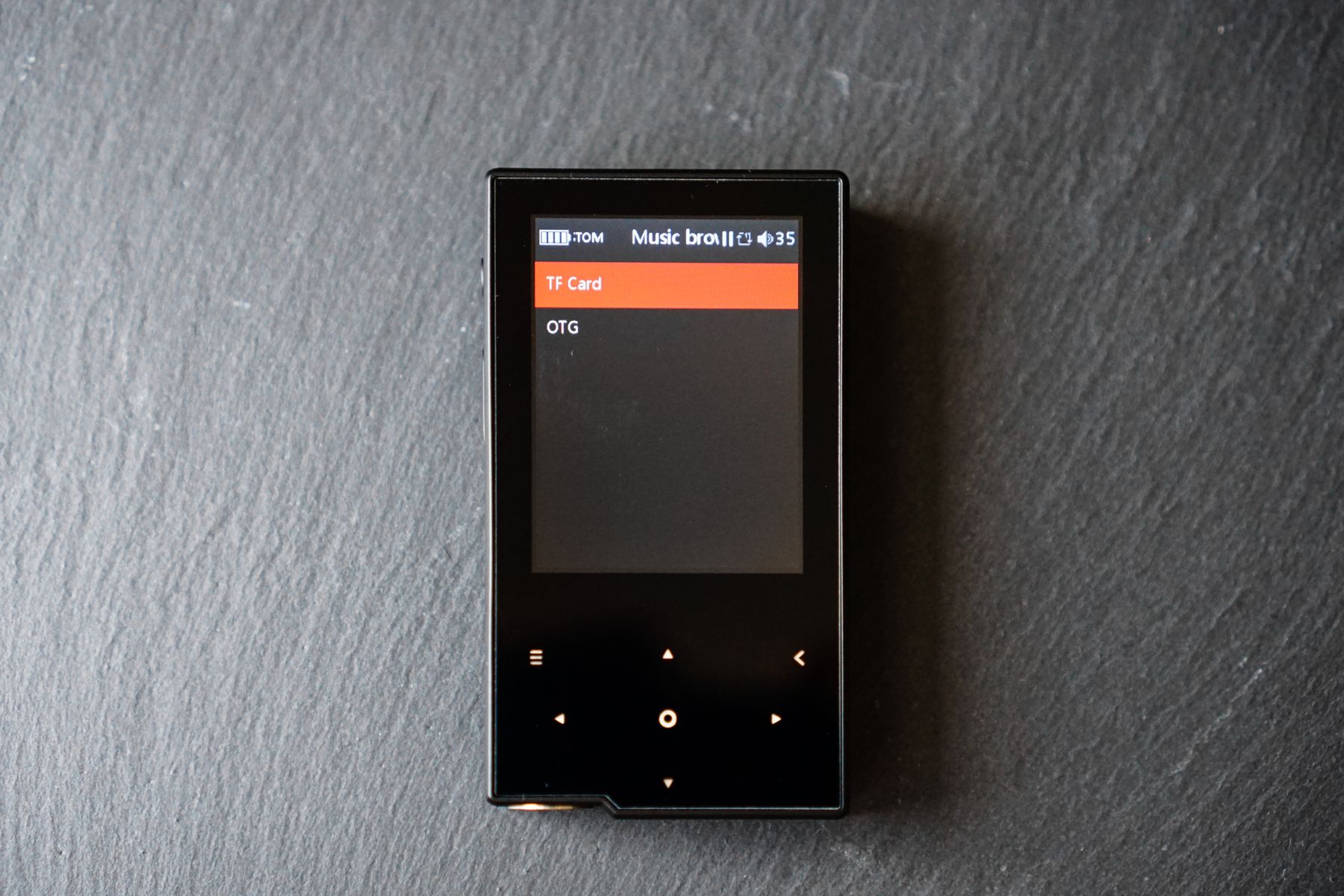
Upon inserting a card or ejecting the device from your computer, the player immediately scans removable storage for new files and builds a library. It’s mildly frustrating that the device needs to fully rescan your entire library on every transfer, especially since the device is inoperable during scanning, though luckily the process is quite fast. With my 128GB Sandisk Ultra mounted on the device (loaded with 111GB of music), the player took just 2 minutes to build a full library. The player also supports USB OTG and USB output for use with an external DAC/AMP; the AP60 worked fine with my Oppo HA-2 and had no difficulty reading my 128GB Samsung flash drive using the appropriate adaptor.
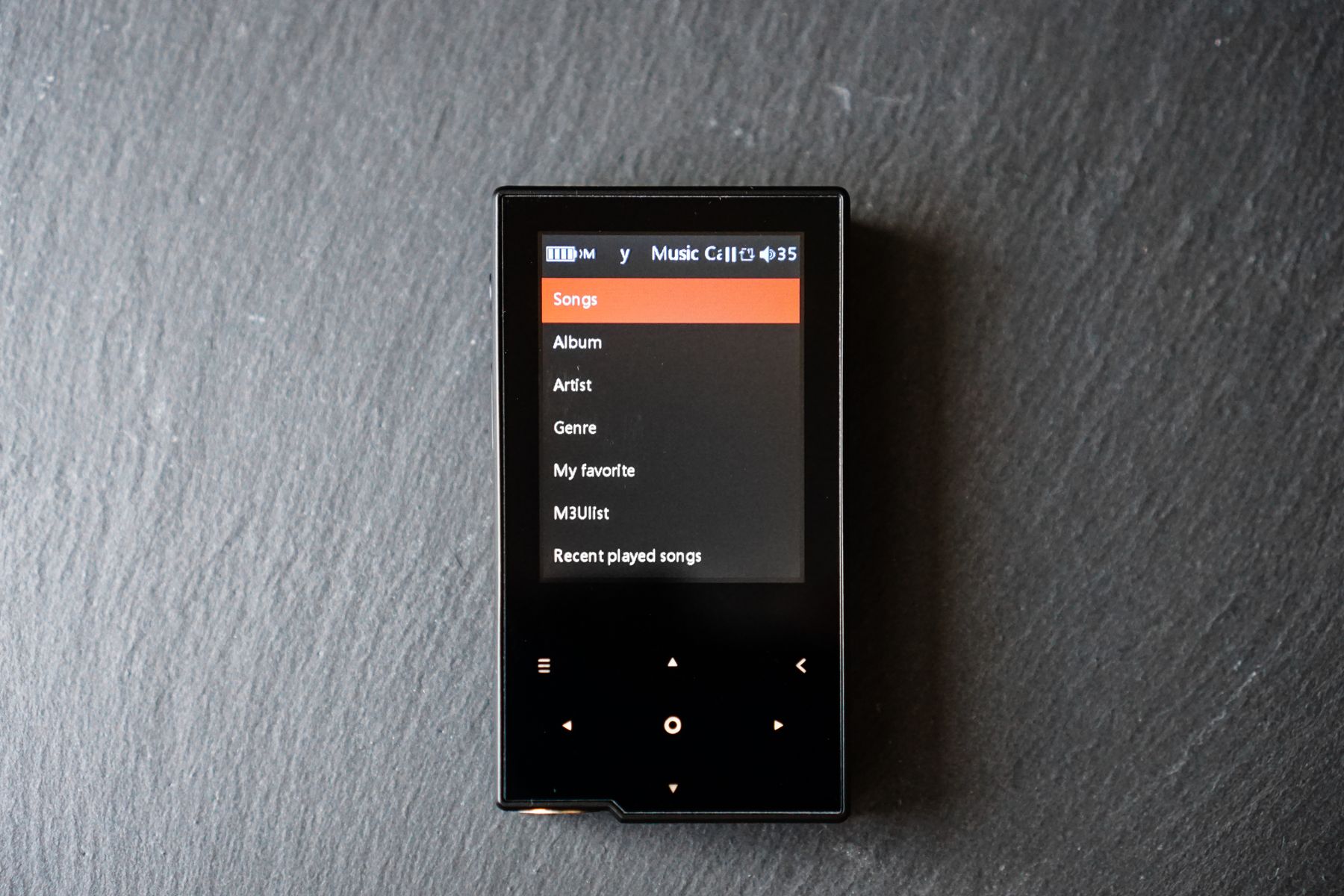
Once loaded, the music library is easily navigated either via the basic inbuilt file manager that allows for folder by folder browsing or by a category based browser enabling users to navigate via artist, genre, album, favourites and playlist. File tags were accurately read in several languages and I didn’t experience any album segmentation that is quite common on iPods. The player only supports embedded album art, but will not display art over 1000×1000 pixels. I would like some sort of album art based browsing for my very multi-lingual music collection (the iPod Nano shows a small thumbnail next to each album for instance), but those who are attuned to a text-based browser will have no issue. The player also supports replay-gain like the Nano, a feature the Sony NW-A25 strangely omitted.
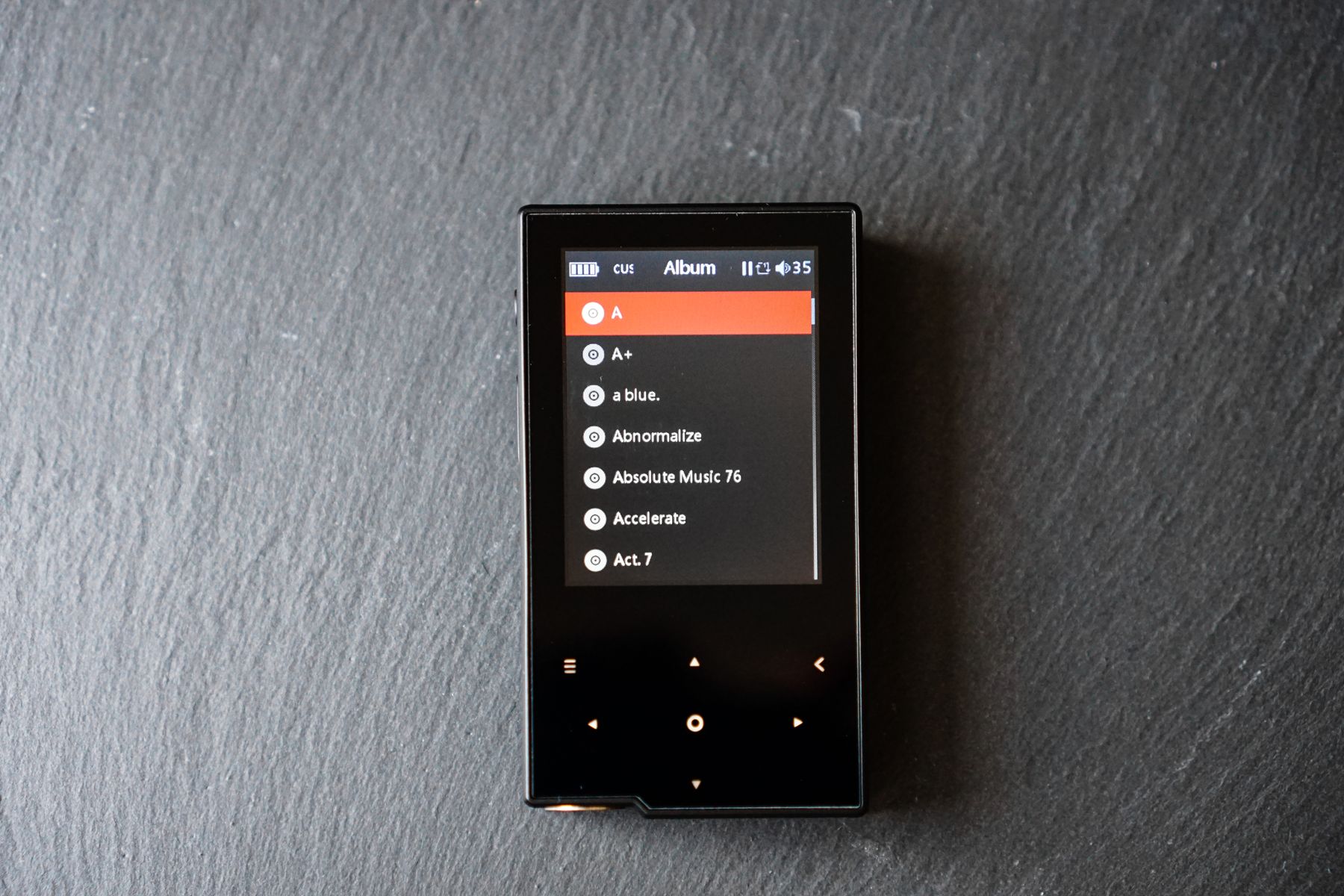
Hidizs claim 10-12 hours of usage from the players’ inbuilt 1000mah battery. Playing some pink noise through the player at 40/80 volume on low gain until the player reached critical battery gave a very pleasing result of 13:20. And though this figure was achieved with minimal screen on, the quoted 10-12 hours is easily attainable in normal usage. On the note of battery life, the player does pause music when headphones are removed.
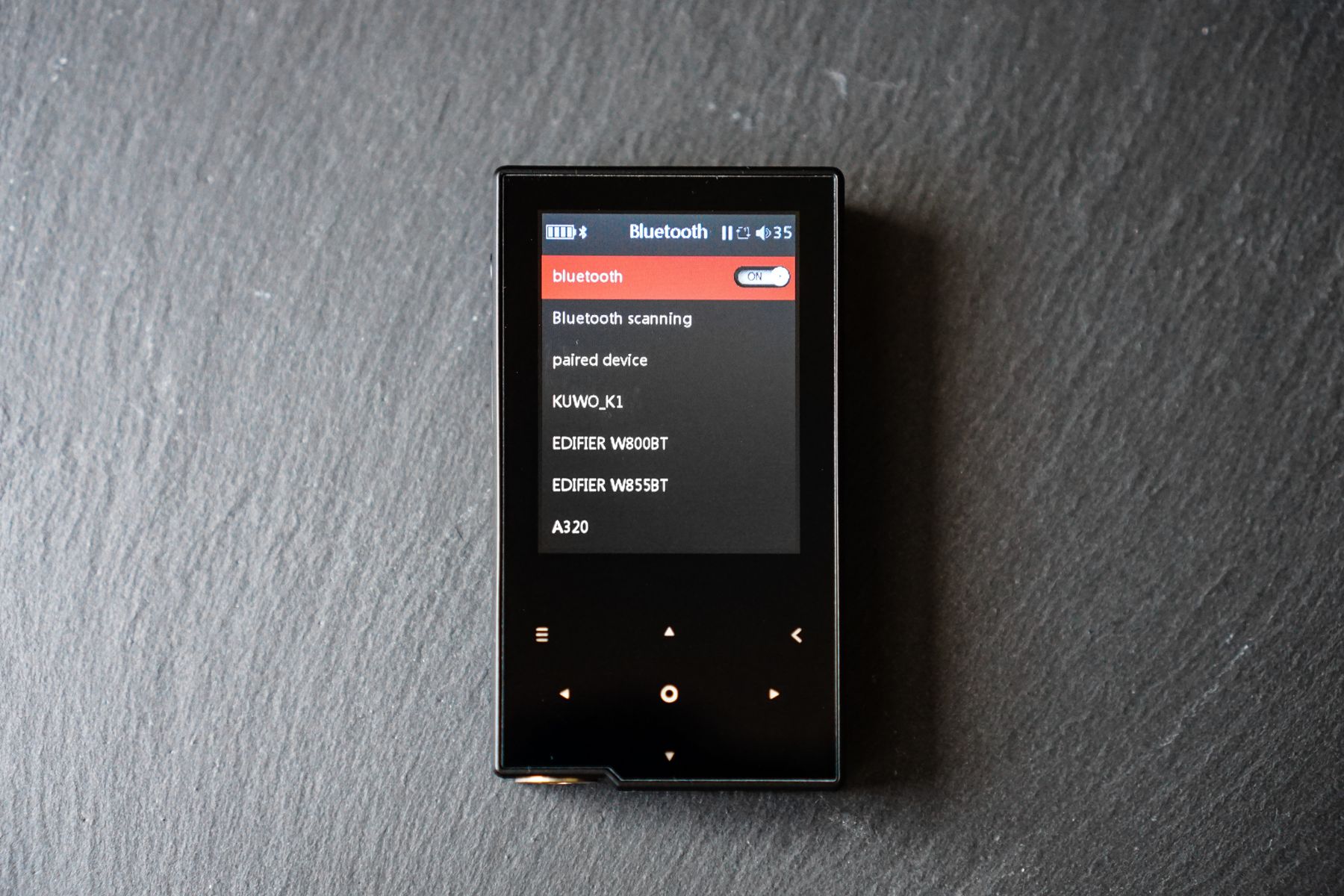
A notable feature of the AP60 includes Bluetooth 4.0 with apt-x support, something that the M3 lacks entirely. This makes the AP60 one of the most cost-effective options for buyers looking for a Bluetooth enabled player with only the considerably more expensive Shanling M1, iPod Nano and NW-A25/35 supporting this feature. Apt-x is also a really great addition that enables lower latency transmission and higher quality audio so long as your headphones/speakers support it. In usage, pairing was simple and reliable through the settings menu and connection was stable without interference through my Edifier S1000DB’s and Archeer AH07’s. Range was also above average, easily superior to my Laptop and more reliable than my iPod Nano whose small antenna cutout is easily blocked.
On a side note, the player does not accept commands through wired or BT remotes like the M3 and Nano, a feature that I really appreciate during runs, it would be good to see remote support in future products.
Next Page: Sound




One Response
I have AP100 and the way you say it I’m thinking AP60 sounds just like AP100. May be with a little less clarity compared to AP100. Anyway, it’s nice to see that all new daps getting a review here.