GUI and Presentation
Again, like its bigger brother, Lotoo’s PAW 6000 boasts an incredible 2-to-3-second boot time, courtesy of the company’s proprietary operating system. It’s still the fastest I’ve ever experienced by a mile, and I’m glad to see it trickle down to the more affordable entries of Lotoo’s stable. Once booted in, you’ll get a fairly standard menu with shortcuts as seen below:
Also like the Touch, the PAW 6000’s response to button presses and swipes are consistently swift. There’s zero lag of any kind when you’re operating the device, and it’s great to see that snappiness intact even with Lotoo’s more value-oriented entries. One improvement I have to praise is the inclusion of motion blur. I mentioned on the Touch review that scrolling down menus looked a tad jitter-y, because it lacked motion blur, as well as that natural momentum or swing that Sony or AK’s players have. I’m elated to see they’ve taken it to heart and fixed it on the PAW 6000, which scrolls buttery-smooth.

Image courtesy of Lotoo.cn
Once again, trickling down from the PAW Gold Touch, this PAW 6000 has a marvellously sharp, detailed display. It brings album artwork to life beautifully, and it’s got some of the best resolution I’ve seen from a portable music player. Another improvement they’ve made since the PAW Gold Touch – and one I requested on my review as well – is the contrast of its display. They’ve upped the contrast; darkening the blacks and making colours even more vivid. I feel it makes this screen far more striking than the Touch’s. And, it’s nearing Sony’s level as far as display quality is concerned. Again, I very much salute Lotoo for taking on and applying criticism so effectively, and this PAW 6000 is where they’ll certainly reap rewards.
Atop this PAW 6000’s tempered-glass, IPS display is a DLC (diamond-like carbon) coating, which Lotoo have applied to up the glass’s strength. Then, it adds a fingerprint-resistant quality too. Like I said on my Touch review, it is among the most effective solutions for this I’ve ever experienced. It’s got a slick, glass-like feel at all times, and all fingerprints or smudges are a wipe away from vanishing completely; no cleaning compounds or solutions necessary for a pristine, like–new finish.

Image courtesy of Lotoo.cn
Lastly, it is worth mentioning again that Lotoo have developed their own software for the current crop of PAW players. It isn’t an Android build like most DAPs have today, which gifts them a lot of freedom. And, it’s responsible for their blazing start-up speeds too. As far as how Lotoo’s interface looks, I think it’s above-average. In terms of fonts and icon sizings, it’s clean and tidy for the most part. Though, it isn’t as high-end or refined-looking as Sony or AK’s GUIs. I believe Lotoo’s got a bit more room to grow here; aesthetically. But, visuals aside, it’s a very clean, very snappy OS that’s a breeze to use too.
Navigation
The PAW 6000’s navigation system is identical to the Touch’s, which I found very universal. The home screen features six paths. Five of them allow you to explore the library by playlist, by album, by song title, by file name or by artist. The sixth takes you to Settings. Below all that is a shortcut to the current, playing track and buttons to skip, rewind or play/pause it.

Whichever menu you choose, there are buttons at the very top, which allow you to quickly add tracks to playlists or filter by sample rate and file type. And, below that is a button to Play All the songs, along with a button to toggle between a list view and a thumbnail view. I personally think it all takes too much room at the top of the screen. I feel they’d work much better as drop-down menus; perhaps combined or incorporated with the drop-down menu already present on this DAP.
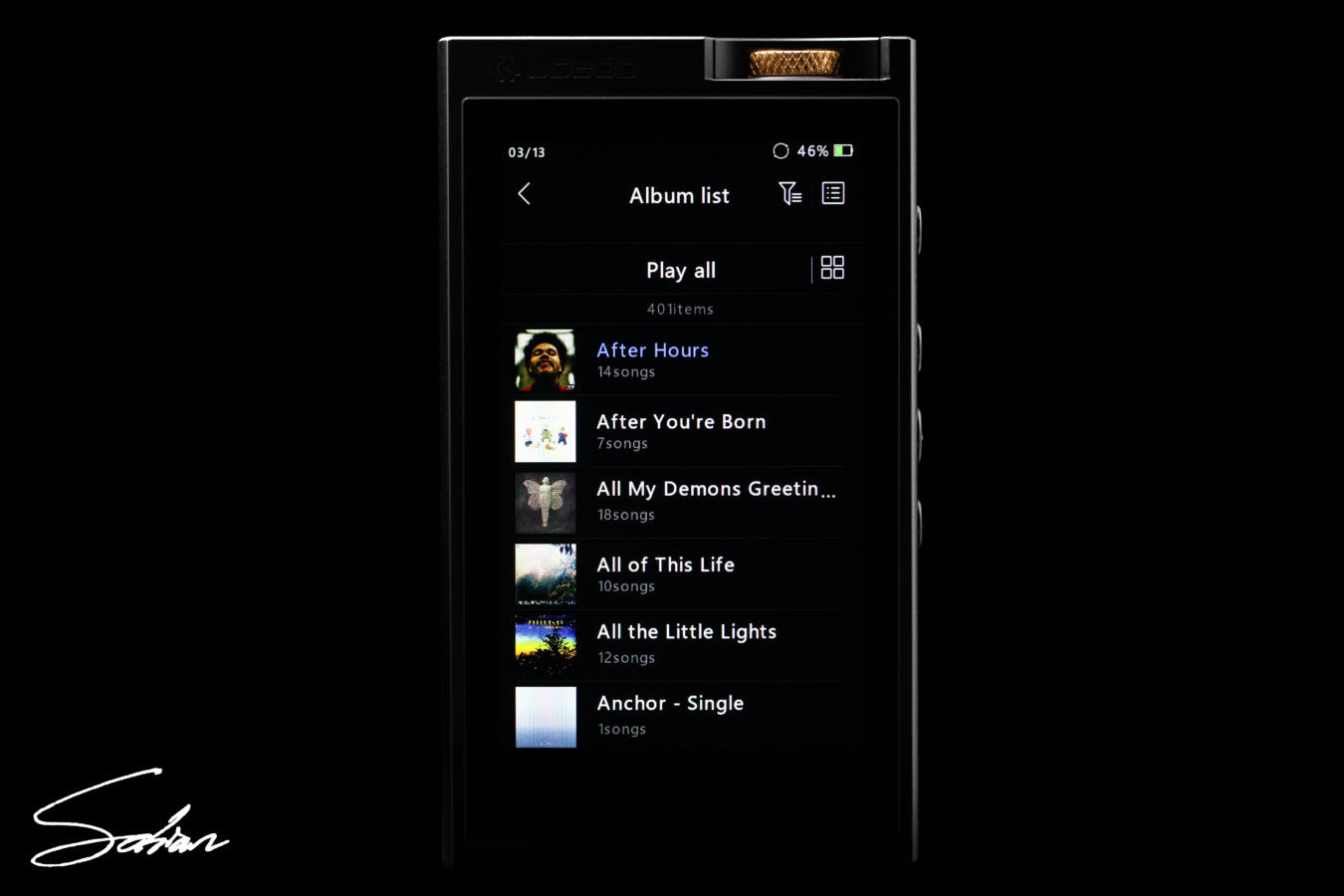
Speaking of that, the PAW 6000’s drop-down menu may be summoned by swiping down from the top of its screen. On it, you can search for tracks, albums or artists. Though, it does have a bug where every keystroke is registered in the search history. So, for example, if you searched for Lingus, the letters L, I, N and so on will each make up an entry on that history list. It has to be fixed immediately, so the list isn’t so quickly filled and that history functionality can actually prove useful.
Other parameters you can alter on this drop-down menu are the loop settings, Bluetooth, volume lock and gain on both the 4.4mm and 3.5mm outputs. And, lastly, there’s a touch bar where you can adjust the LCD screen’s brightness as well.
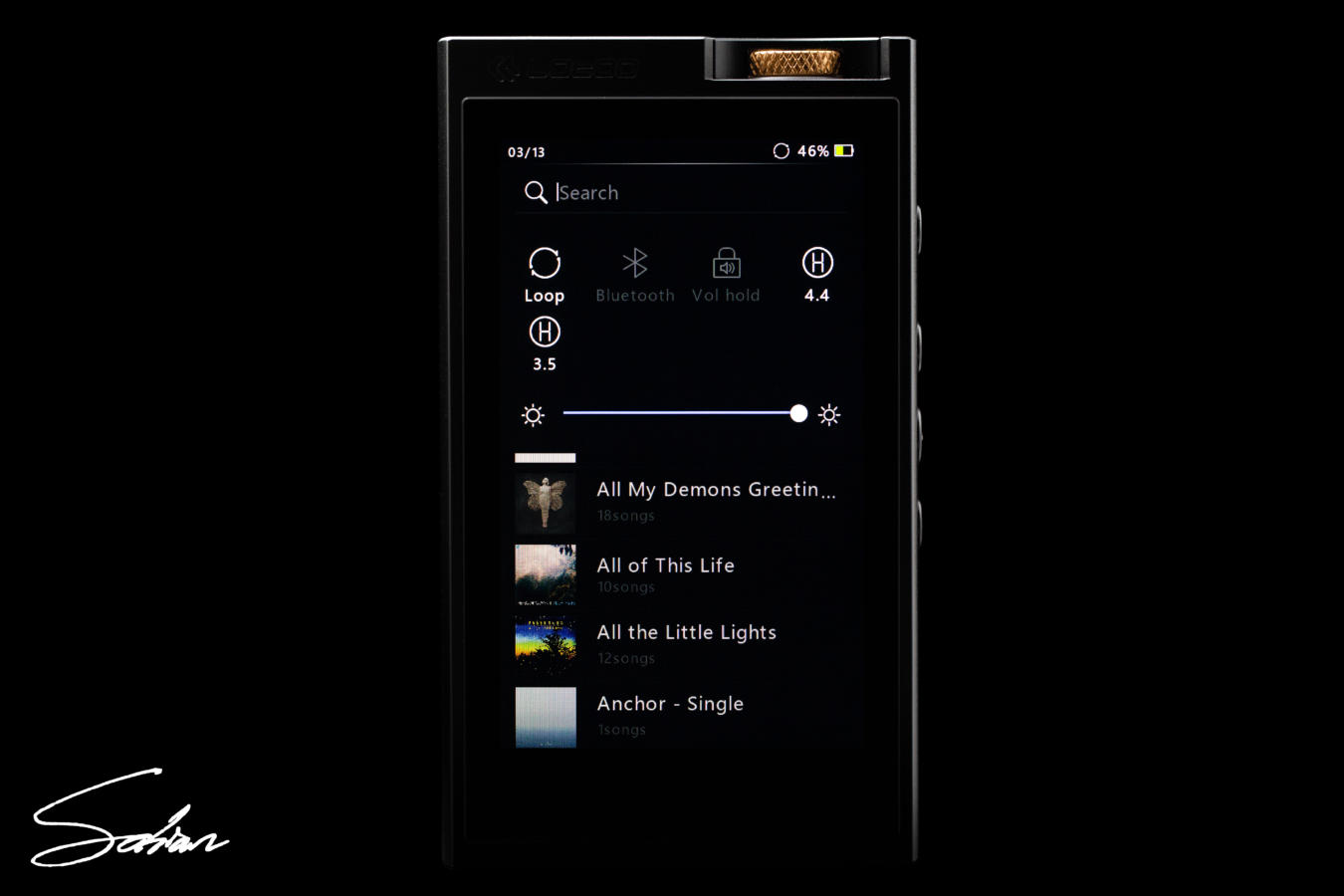
A criticism I had with this Touch’s UI – that still exists now – is, in its thumbnail view, black bars and white text occupy the lower-third of every album cover, which, to me, completely defeats the purpose of the menu. The arrangement’s meant to minimise text and fill this space with album art – like a mosaic, almost – and the bars and text rather ruin it for me. Of course, having the album’s name is important for quick navigation, but that’s what the list view is for. I think it’s a hugely-missed opportunity for Lotoo to show off their IPS panel’s fidelity. And, I pray they change it in a future firmware update.

Again, like the Touch, I feel the main weakness of LTOS’s navigation is mobility. You can’t skip from one menu to another as swiftly as you could on Sony’s Walkmen, for example, where you can go from Album to Artist with shortcuts on a drop-down menu. You have to go through the home screen to do so, which you can return to either by repeatedly hitting that arrow on the top-left corner or by swiping up from the bottom of the screen. I criticised this on my Touch review, but I’ve admittedly gotten used to it since. Still, more mobility would be a great asset to LTOS, and make it more competitive too.
Connectivity and Storage
The PAW 6000 utilises USB Type-C as its main means of data transfer and power charging. So, this means you’ll have the fastest speeds available. Then, you’ll also have backwards compatibility with every other USB standard. Once plugged in, you’ll have four options: Treat the player as a storage device (to access its microSD card’s contents), an external DAC to a PC, an external DAC to a smartphone (which won’t draw power) or just to charge. When it’s in Library mode, for example, it won’t be able to play any music. In DAC mode, you’ll be able to play audio from any PC or Mac without having to install any drivers. And, you can even use the DAP’s tone-shaping functionalities (PMEQ and ATE) too. I think this is an awesome extra to have. And, whether they’re on or off, the DAC mode has zero input lag; ideal for watching films or making music.
Apart from USB-C, the PAW 6000 also features Bluetooth connectivity. It doesn’t support aptX or anything like that, but it should suffice for miscellaneous listening off your phone or laptop. Oddly, though, like the PAW Gold Touch, I can’t seem to connect it to my MacBook Pro for whatever reason. It simply says “Connection Failed” on the PAW 6000. But, it can pair without issue to my iPhone 11 Pro. There’s a split-second of delay when watching videos on YouTube, for example, but it is to be expected. Again, you can use Lotoo’s tone-shaping tools in this mode, so you may colour your sound at all times.

Image courtesy of Lotoo.cn
The PAW 6000’s Bluetooth connection can the other way as well, allowing it to be used as a Bluetooth transport. This is a nice feature if you, say, want to play music from your DAP on a Bluetooth speaker or on a pair of Bluetooth headphones.
Last on connectivity, the PAW 6000 – like the Touch – has Wi-Fi too. But, it’s currently only used for firmware updates. As of now, there are no plans for any streaming integration. So, if you’re a Qobuz or TIDAL user, it’s best to look elsewhere.
And, for storage, the PAW 6000 takes microSD cards up to a capacity of 2TB. It does not come with any onboard storage, unfortunately. But, it’s not a fatal flaw. Once the micro SD card is loaded up, you won’t have to wait for the player to read that card entirely, which is a plus. You can immediately access its contents via the Folders menu as you wait for it to build your library. This instant access makes quick-swapping easier than some of the other DAPs that require pre-loading first.
Battery Life
Lotoo have outfitted their PAW 6000 with a 5200mAh battery; smaller and lighter than their Touch’s 5500mAh brick. But, whether through better optimisation or purely by the PAW 6000’s lower draw, Lotoo have rated a battery life of 16 hours on it; 6 hours longer than the Touch’s 10 hours. In my tests, I found these numbers to be fairly accurate. I got the battery down to 10% after 13.5 hours of playback on its balanced output at a volume of 35. So, while it isn’t Sony numbers, I fully back the PAW 6000 to get past a day or two of use. And, again, its smaller battery makes it a lighter, slimmer DAP as well.
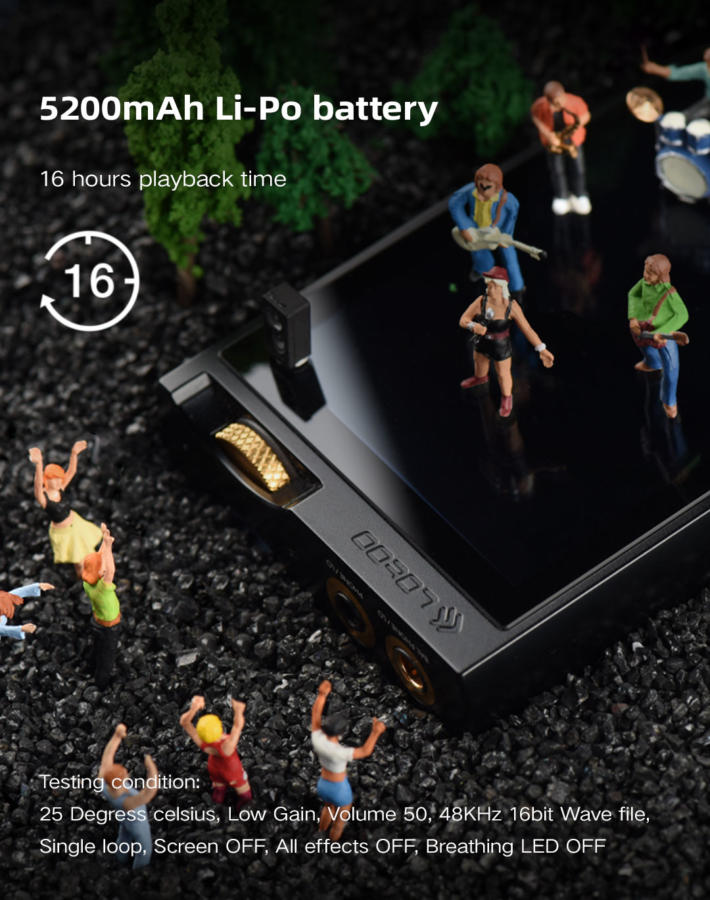
Image courtesy of Lotoo.cn
Page 1: Introduction, Unboxing and Accessories, Build and Physical Controls
Page 2: GUI and Presentation, Navigation, Connectivity and Storage, Battery Life
Page 3: Sound Impressions, EFX, Noise Floor and Power
Page 4: Select Comparisons, Verdict



