User experience
If you’ve ever used Android TV – or any other type of media-based TV interface – you’ll be right at home with MoGo 2 Pro’s default UI. The main screen is automatically populated with thumbnails of movies, videos, TV shows and other media options, based on the default apps installed during setup.
There’s a row of app options on top that gives you one-click access to Google Play to install additional apps, such as streaming services, games, web browsers and file managers, and a row of round icons on the left with direct access to all these apps and more.
You can access additional settings to tweak the projector’s hardware and software settings either from the familiar gear icon at the top right of the screen, or by pressing the settings button on the remote. There’s a shortlist of quick settings options while playing media, and a toggle for all projector settings that lets you deep dive into whatever you want to tweak, even pausing whatever is playing at the time until you’re done.
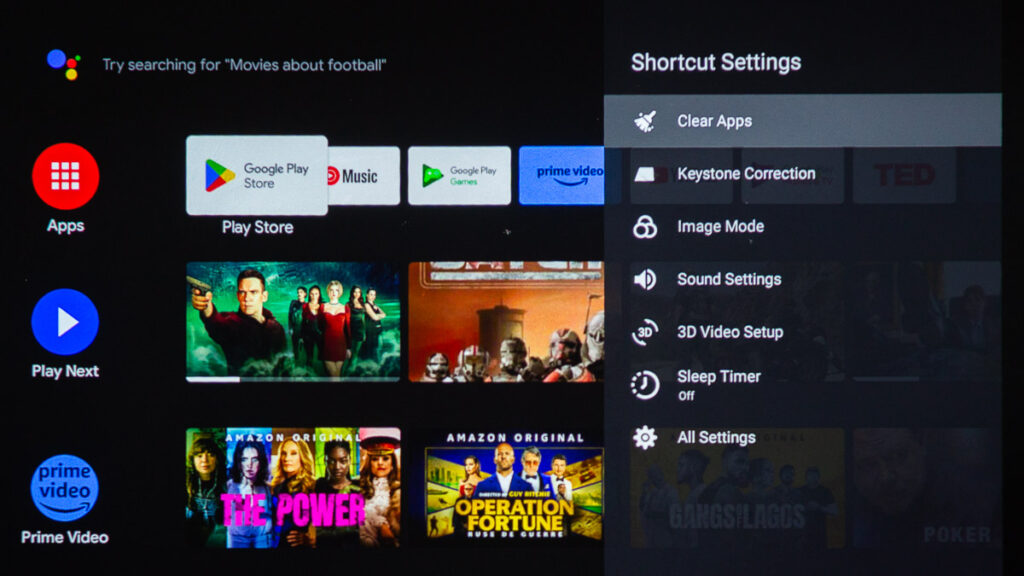
Speaking of the remote, I must say this is one of the better remotes I’ve used, even compared to the fancy remotes of the latest-generation large screen TVs and AV receivers. It’s very well made, balances nicely in hand, and the buttons have a solid, tactile feel to them. I like how the volume rocker is angled and textured so that it’s easy to find in the dark, and there’s also a convenient Google Assistant button that lets you issue voice commands rather than typing or clicking.
If you’re not a fan of Android TV, or just want to vary up your interface options, it’s easy enough to connect an external device like Google’s Chromecast, Roku, Apple TV or Firestick to the HDMI port. This automatically switches the display to the external device, and you can continue using the projector as you would any other screen.

Another way to use the HDMI port is to connect a laptop, and use the significantly larger projector display screen for presentations, mirroring screen content, or working on multiple documents. I found text to be clear and sharp, even during the day, which speaks to the added brightness of the MoGo 2 Pro over its predecessors.
For the audio enthusiasts among us – and this is an audio enthusiast portal after all – MoGo 2 Pro offers some very interesting options. First, it can be used as a Bluetooth speaker by simply connecting a phone or tablet via Bluetooth, switching off the screen, and hitting play. Interestingly, I paired both the Sony Walkman WM1Z and HiBy RS8 digital audio players, and MoGo 2 Pro automatically launched its built-in music player, ready to play back the music I have stored on these devices.
Another nifty Bluetooth function lets you use your Bluetooth-capable music players as receivers, then playing back music from the Android TV 11 interface while using the advanced hardware features with headphones or IEMs of choice.
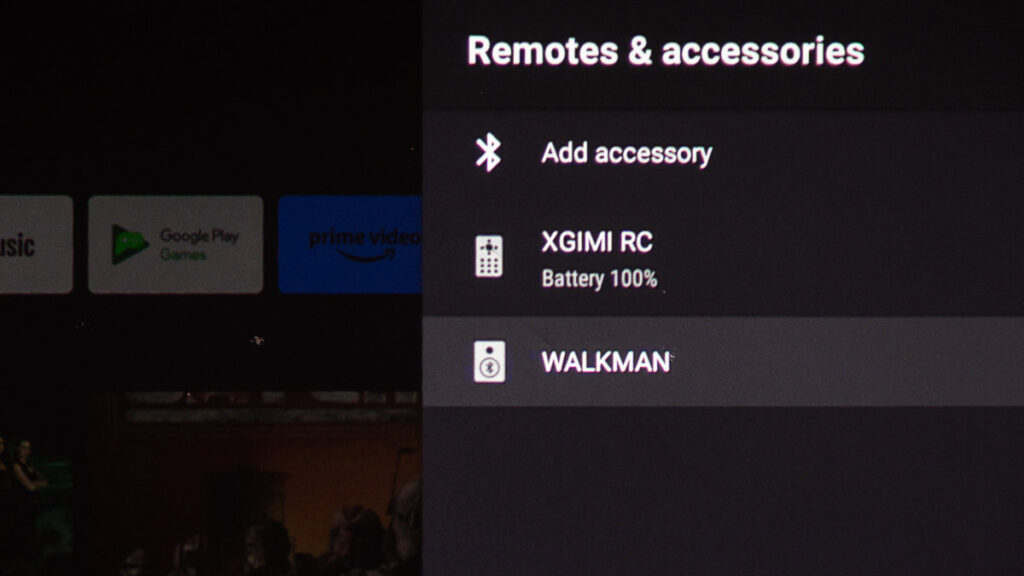
Some may question the lack of a built-in battery, but I can confirm that using a 100W, 20,000mah power bank powers the MoGo 2 Pro for the runtime of an average movie, so if you really need to use it away from a power source, it’s easy to do so. Adding a battery would add to the size, weight and heat output, especially since a very large battery would be needed for adequate runtime.
The more I dig in to the options available just from the default software and hardware, let alone external devices compatible with the MoGo 2 Pro, the more I’m amazed at how versatile it actually is. It can easily perform as a media centre, displaying, casting and receiving content wirelessly or from connected drives and devices, and all the while retaining a small form factor that’s easily transportable from room to room, and outside the home too.

One more thing…
Before I wrap up, few words on performance.
I’ve always wondered how effective a small projector like this would be during the daytime, and while I can see the image just fine in a partially darkened room, once all the lights are on or in broad daylight, you’re not really getting a usable picture. This is no doubt the compromise made for size and portability, because the flipside is that, once the lights go down, and casting the image onto a reasonably dark grey wall, the picture is as clear and sharp as most TVs.
No, you’re not going to get 4K image sharpness and OLED brightness and contrast from a small form-factor projector like this one, especially since it’s already using technical trickery to generate a 1080P image from a 1280×720 lens. That said, you’re not going to get a 100-inch plus image at anywhere near this quality, with this degree of built-in versatility, for even triple the price and more, and you’re certainly not going to be able to take that image with you wherever you go.

I’ve now been using the MoGo 2 Pro for a few days (and nights), and haven’t really missed my 65-inch QLED Samsung TV in the other room. The picture quality of most movies and TV shows are bright and sharp, and HDR 10 support makes a real difference to the nuances and shadow detail in modern productions.
If I do have one issue with the overall package, it’s that the built-in speakers are just on the wrong side of ‘loud enough’. They’re certainly not room filling, and if you’re slightly hard of hearing you’re going to struggle sitting any distance away from the speakers while watching.
I strongly recommend either casting audio to Bluetooth speakers or a soundbar, or connecting the projector to an AV system for optimal sound. The best solution, I find, especially late at night when the family’s sleeping, is to pair the projector with wireless earphones (or connect a set of wired headphones to the audio port) and enjoy cinematic sound without disturbing anyone. In fact, I believe that MoGo 2 Pro is at its best as a personal, portable projector, and for the price, it’s very hard to beat.

Continue to closing thoughts…



